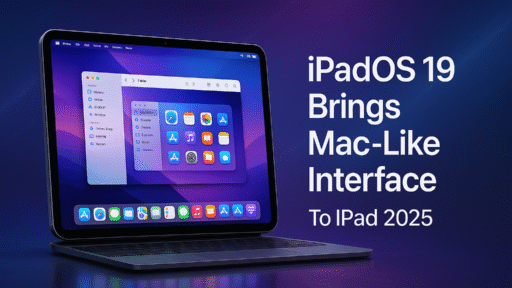The rollout of One UI 7 to Samsung smartphones was delayed by a last-minute technical issue. Now, the wait is over: the update is being installed on many devices around the world.
A long-awaited update… and delayed
Announced several weeks ago, One UI 7 is the latest version of Samsung’s in-house skin, built on Android 15. Its initial launch was expected to go smoothly, but an unforeseen bug forced the South Korean manufacturer to hastily revise its plans. Faced with this situation, Samsung preferred to play it safe, pausing the rollout to fix this problem before distributing the update widely.
Users, eager to discover the promised new features, had to be patient. However, true to its promise, Samsung had promised a rollout in April. And the good news is: the manufacturer seems to be keeping its word, as the first positive feedback is pouring in.
The first models served by One UI 7
According to early reports shared on social media, several flagship models have already started receiving One UI 7. The lucky ones include the Galaxy S24 (in all versions except the FE version), but also the brand new Galaxy Z Flip 6 and Galaxy Z Fold 6. The rollout is underway in many regions, which confirms that Samsung is aiming for international distribution in the first weeks.
For other users, don’t panic: the wave of updates will continue to expand in the coming weeks. Samsung expects all smartphones released in the last three years to receive One UI 7 by June. The affected models include the popular Galaxy S21, Galaxy S22, and Galaxy S23, as well as the Galaxy Z Fold 3, Fold 4, Fold 5, and Flip 3, Flip 4, and Flip 5.
What’s new in One UI 7?
One UI 7 isn’t just a cosmetic update. It introduces a host of features designed to improve user experience, personalization, and productivity. Among the major innovations is AI Select, an intelligent feature that automatically adjusts the selection of content displayed on the screen, making it easier to quickly copy, share, or edit information.
Samsung is also banking on deeper integration of artificial intelligence to offer dedicated writing and drawing assistants. These tools will help users produce content more easily by offering context-specific text or sketch suggestions.
Another notable improvement: One UI 7 introduces a system for removing unwanted sounds during audio recordings, perfect for capturing clear voices without being interrupted by ambient noise.
Finally, Samsung is strengthening its partnership with Google by integrating Gemini, the smart assistant, directly into the heart of the interface. This alliance aims to enrich the user experience by offering more relevant and fluid contextual help.
A gradual deployment until summer
Samsung is taking a methodical approach to avoid repeating past mistakes. The manufacturer is rolling out the product in waves, carefully monitoring feedback to identify potential additional issues before expanding distribution to other models and regions.
Priority is given to recent, high-end devices, but Samsung promises that by the end of June, almost all compatible smartphones will have received their update. Users are encouraged to regularly monitor system notifications or manually check for One UI 7 via their device’s settings.
Please note that some regions may experience slight delays depending on local constraints or specific tests imposed by telephone operators.
One UI 7: A turning point for Samsung?
With this new version, Samsung isn’t just adding a few features. It’s a complete overhaul that paves the way for the future of its smartphones. The extensive integration of artificial intelligence, the simplification of everyday gestures, and the improvement in sound quality demonstrate that Samsung wants to offer a smarter, faster, and more personalized experience.
This positioning is all the more strategic given the unwavering competition. Faced with advances by Google, Apple, and Xiaomi, Samsung must continually innovate to remain a key player in the market.
If the launch of One UI 7 goes off without a major incident, it could mark a decisive step in strengthening user confidence and affirming the Korean giant’s capacity for innovation in the years to come.
How to enjoy One UI 7 right now?
If your smartphone is one of the first models affected, you can already try to force the update by going to Settings > Software Update > Download and Install . Remember to back up your data before starting the installation to avoid any risk of losing information.
If you experience any issues or don’t see the update yet, it’s recommended to wait a few days. The phased rollout process means that even among identical devices, some will receive the update before others.
For the more impatient, it is also possible to monitor specialized forums and official announcements from Samsung which regularly communicate on the progress of the deployment.